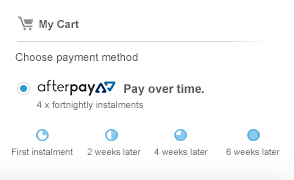XLR(f) to 3.5mm TRS - Balanced to Stereo Cable - Mic to Camera Cable
SC-MiniJack-XLR-F-SM150cm
150cm Length - Use this cable to connect a balanced microphone into a "stereo" mic input, as found on some laptops and DV cameras. Can also be used to plug a mono balanced signal from a mixer into a stereo system or PC. Gold contacts ensure maximum conduc

| Loading... | ||||||
SWAMP Balanced XLR(f) to Stereo 3.5mm (Mini-Jack) Cable
XLR(mono) to 3.5mm Stereo
A microphone outputs a "balanced" signal, which is also "mono" (1 audio channel). If you need to connect a mic to a 3.5mm "stereo" input, such as on an iPod, PC sound card or HD camera, a cable like this is required to SPLIT the "mono" signal into a "stereo" signal, so it reaches both the LEFT and RIGHT side of the 3.5mm stereo input.
Perfect for Balanced Mic to HD Video Camera connection
Smaller HD Video Cameras often have a Stereo mic input, and if you need to connect a balanced microphone signal to the camera, a mono to stereo cable is handy so the audio is recorded to the LEFT and RIGHT audio channels.
What happens to the Balanced signal?
As you are connecting to a stereo 3.5mm input (which if stereo, cannot be balanced), you cannot gain a balanced connection. The balanced (inverted polarity signal) just gets shorted with the ground and not used.
Specifications:
- Cable Colour: Black
- Cable Core: 0.12mm*20*2(Conductors) + 0.12mm*48(Spiral Wrapped Shield)
- Conductor Gauge: 23 AWG / 0.23mm2
- Outer Diameter: 4.4mm
- Connectors: 3pin XLR(f) to 3.5mm TRS (Yongsheng YS136N-B and SWAMP TP180)
- Wiring (stereo to mono): (Pin1 - Sleeve, Pin2 - Tip, Pin2 - Ring, Pin3 - Sleeve)
- Length: 150cm
Be The First To Review This Product!
Help other SWAMP Industries users shop smarter by writing reviews for products you have purchased.